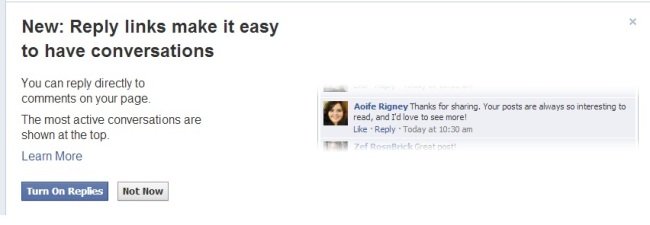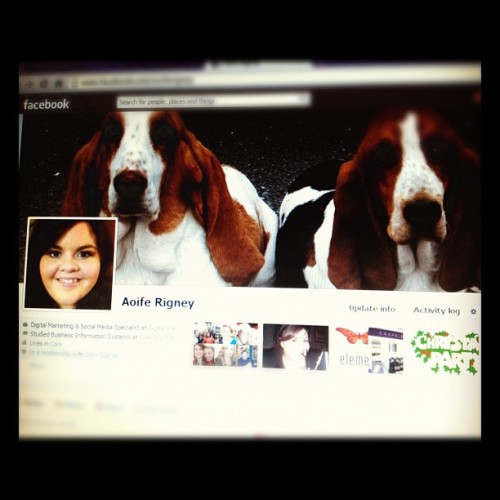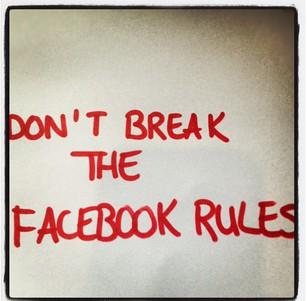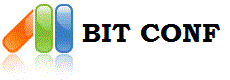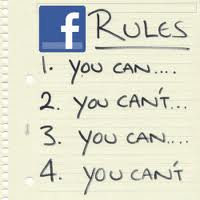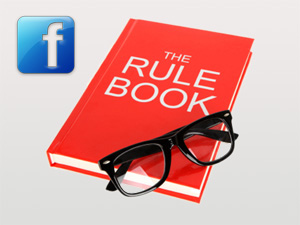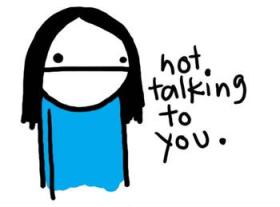I know it’s only September but if you are a business hoping to sell to Christmas shoppers this year, then it’s time to start thinking. In fact it’s time to start planning! Yes, online shopping has become extremely popular, but why not remind online customers to buy local and support Irish businesses? Build up that relationship with your customers, get to know them and show them that you care about the products they want to buy this Christmas.
1. Plan ahead
This is number one for a reason; the first step for creating a Christmas digital campaign should be planning. Think of what you would like to include in the content, any special offers and so on. What are your key messages? Plan your website content (and blog posts) as well as a schedule of Facebook/Twitter updates. Of course, it is also very important to integrate your digital and traditional marketing campaign.
2. Design for Christmas
Update your social media graphics (Facebook cover, Twitter header etc.) to have a Christmas theme. Consider sending out an email newsletter to your customers this Christmas perhaps including a discount or free gift. Use the Christmas theme throughout all your marketing efforts.
3. Analyse last year’s Christmas Campaign
When planning your Christmas or seasonal marketing programme, start by taking a look at the same time period in previous years. We’re all only human after all, so learn from your previous mistakes, build upon previous successes and make this year’s seasonal period the best one yet for your organisation. Take note of any good points and any bad points from the digital marketing campaign including content, graphics and engagement on social media as well as reviewing the analytics for your website and do a keyword analysis. Look and what you did last year, then modify it to make it even better.
4. What are your competitors doing?
Subscribe to competitor newsletters to see how they are running their Christmas email marketing campaigns. Maybe go on Twitter and search for “newsletter” to get ideas from other companies running email campaigns. A good idea for the retail sector could be to run an email campaign under the theme of “12 Days of Christmas” with a different discounted product every day, or a different prize everyday on Facebook and so on. Look at your competitors blogs from last year, what did they write about? Check them out on social media. Who were they talking to? Listen to your customers. Ask them what they would like. Search for keywords on Twitter or on Hootsuite and see what people are saying. Perhaps be “different” and do an alternative Christmas.
5. Share important information
Don’t forget to let everyone know opening hours over Christmas to make everyone aware of any days that you are not operating. Also include any latest dates on ordering products to make sure they can be delivered in time for Christmas. These are important pieces of information which may have a big impact on purchases made online!
6. Don’t just sell
Make sure you have other content in your digital campaign, like any blog posts that are relevant to your products or service or any helpful content on your website or company news. Ensure that if you are running a competition on your social media that the normal everyday posts continue and don’t just get replaced with Christmas competitions and promotions.
7. Email your market
In order to increase online sales through Email Marketing this Christmas you need a good schedule, tempting deals and optimise campaigns for mobile and social. Email marketing stills provides excellent ROI compared with other marketing tools.
8. Don’t Forget your Mobile Audience
Don’t forget about mobile users when posting to social networks, blogging and email marketing. Always analyse your web analytics to monitor mobile traffic and which devices are used most often. Remember that with one in three emails being read on a smart phone or tablet it is critical that they are optimised to be read on these devices. Remember that “register”, “sign up” and social media “follow” buttons need to be “thumb-friendly”.
10. Don’t flood your customers with too many updates
Timing is key! Planning your Christmas campaign early is essential. Executing that plan too early may annoy your customers. The first week of November is an acceptable time to start. If your Christmas promotional updates begin too early, you run the risk of a rise in unsubscribes, unfollows and unlikes, so keep your campaign short and sweet! Best thing to do is start working on engaging with your customers and building up that relationship, then when the time comes, you will have plenty of brand advocates to spread the Christmas cheer 😉
When do you start your Christmas campaign?
PS. I can’t believe I have Christmas and Christmas pictures up on my blog in September!!!
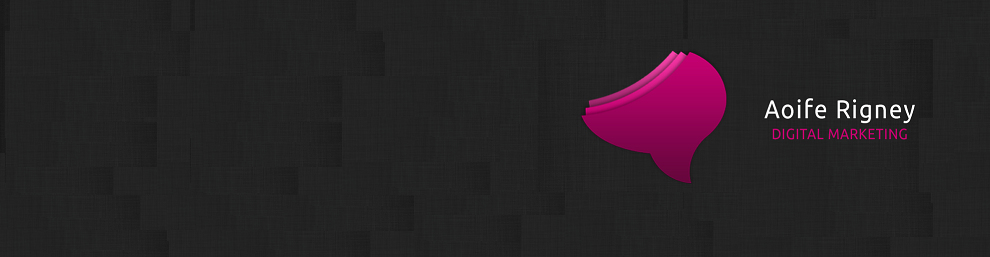



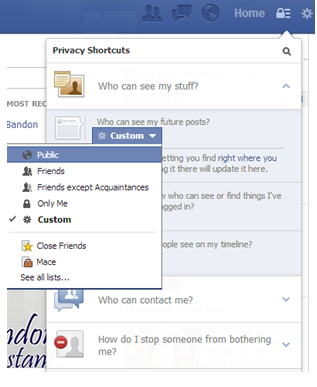

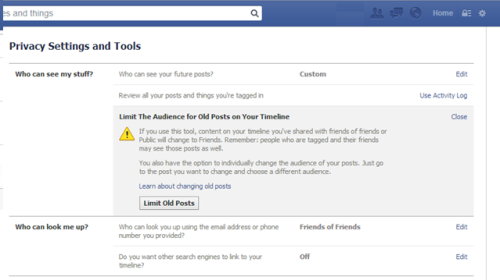
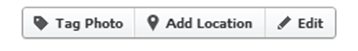
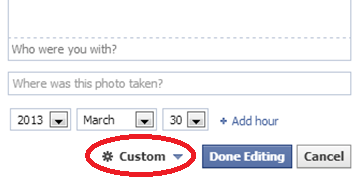
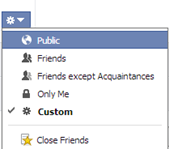


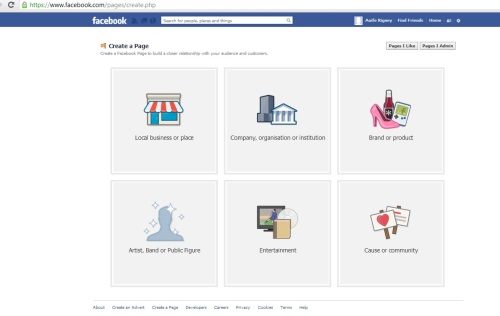
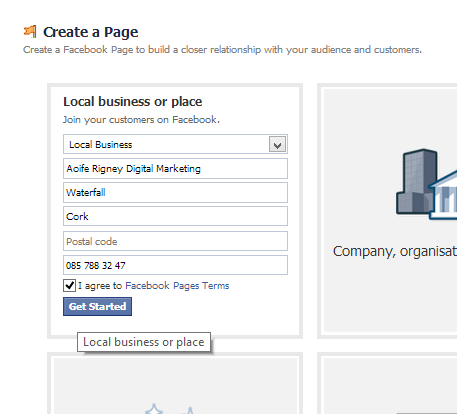
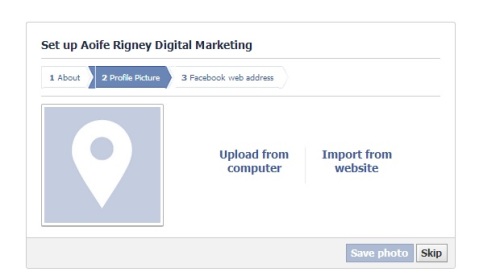
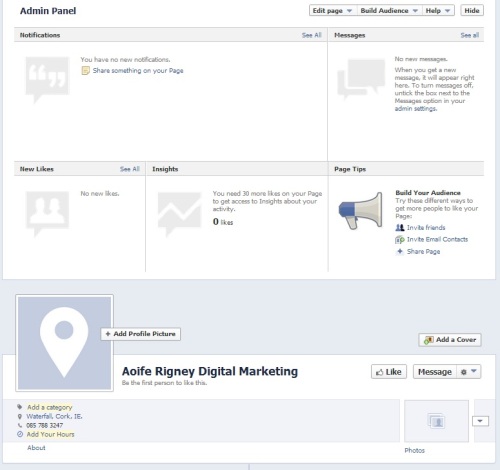
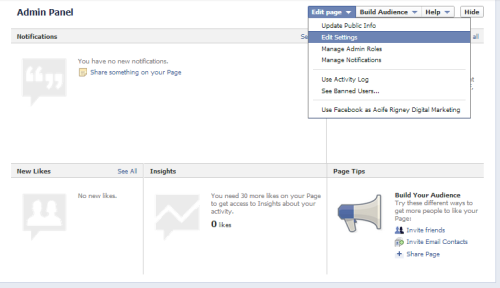 Edit Page
Edit Page